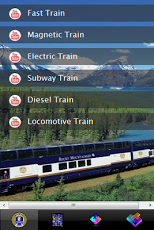Subway Surf 2 1.0
Free Version
Publisher Description
Best Android Subway Surf 2! Great pictures & game on Subway Surf 2!This game is so easy but super fun and enjoyable to play!The first Tab:We have put the best collection of videos of Subway Surf 2 into this apps, they are:Fast Train, Magnetic Train, Electric Train, Subway Train, Diesel Train and Locomotive Train.Others Tabs: There are 3 Games!Game 1-Memory Game. Click on the blocks (icons) to match similar picture in pairs. Game 2-Puzzle Game. Randomized the picture and try to shift each blocks back to the original picture.Game 3-Block Game. Try to align all the different blocks to fit each other in the same roll. The more blocks you align the more score you will get.Once you have completed each levels, you will love this game so much.Tip on Scoring:The more block you clear, the more score you will get.Other features:You can at anytime pause (put on hold) the game and resume (continue) this game later.Kindly feel free to share this Free Game Application with your friends. Thanks!
About Subway Surf 2
Subway Surf 2 is a free app for Android published in the Other list of apps, part of Games & Entertainment.
The company that develops Subway Surf 2 is AndroidWKApps. The latest version released by its developer is 1.0. This app was rated by 46 users of our site and has an average rating of 3.3.
To install Subway Surf 2 on your Android device, just click the green Continue To App button above to start the installation process. The app is listed on our website since 2013-06-24 and was downloaded 14,941 times. We have already checked if the download link is safe, however for your own protection we recommend that you scan the downloaded app with your antivirus. Your antivirus may detect the Subway Surf 2 as malware as malware if the download link to com.wk.subwaysurf2 is broken.
How to install Subway Surf 2 on your Android device:
- Click on the Continue To App button on our website. This will redirect you to Google Play.
- Once the Subway Surf 2 is shown in the Google Play listing of your Android device, you can start its download and installation. Tap on the Install button located below the search bar and to the right of the app icon.
- A pop-up window with the permissions required by Subway Surf 2 will be shown. Click on Accept to continue the process.
- Subway Surf 2 will be downloaded onto your device, displaying a progress. Once the download completes, the installation will start and you'll get a notification after the installation is finished.